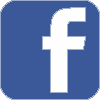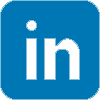The proof is in the printing
Digital cameras are becoming increasingly affordable, and many people are choosing to replace traditional film cameras with digital equivalents. It is possible to achieve high quality results, but sometimes it can be frustrating when printouts don't look as good as the glossy prints you used to get from the photo lab. In this article I look at some ways to ensure you get the best out of digital camera printouts.
Choosing the right printer is important. Older printers simply do not have high enough resolution to print realistic looking photos. You should use a printer that print at least 1200dpi for optimal results. Most modern inkjet printers can easily achieve or better this. If you have a printer more than three years old, however you might want to consider an upgrade.
Some modern printers include memory card slots so that you can print without even having to turn on your computer. This can be worthwhile if you just want to print snapshots, without worrying about the technical details of how to get photos onto the page, or set print quality.
If you are printing from a PC, you should have plenty of hard drive space available. High quality photo printouts create very large temporary files before the page is printed, and hard drives that have inadequate space can result in aborted print jobs, or even Windows crashes.
Paper makes a huge difference to print quality. Photo qualitiy papers for inkjet printers will give best results, and come in a variety of weights and textures. Glossy paper is not always best because it shows up finger marks very easily. Satin, or semi gloss paper will often provide the best results.
If you use photo paper, don't forget to change your printer settings before you print! If you normally print by clicking on a print icon, choose Print from the File menu instead. You should be given an option to change printer settings before the print job begins. Choose the closest match of paper type, and chose "best" print quality.
Rememer that with digital cameras you don't have negatives, so if you think you might want to print out an enlargement, always take the photo with the best possible resolution your camera will allow. It is always possible to reduce an image later, but you can't put more detail in if it is not there in the first place.
Share