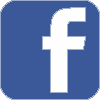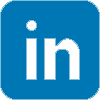Choosing the right recording Media
What recording media should you buy for your computer for backup and copy files? Chances are you have a CD writer if you have a new machine, as these have become almost standard, and many older PCs have had them retrofitted. If you are fortunate, you may even have a DVD recorder, or you may be considering purchasing one. With all the array of blank disks on the market, what should you choose?
First lets look at CD-R this is the oldest, and commonest recordable media. There are now many brands of cheap CD-R on the market, however not all are created equal. A good quality CD-R should be relatively scratch resistant, and hold its data for many years without deteriorating. The sensitive recording layer is read by a laser from the underside of the disk, but it is actually attached to the top surface. On poor quality disks this layer is often not protected adequately, so the recording layer can easily be scratched, or even flake off! It is generally better to pay a little more and purchase disks from reputable brands, preferable labelled as suitable for archival use if you value your data. There are also different speeds to suit different recorders. With CD-Rs generally disks designed for faster recorders will work fine at lower speeds in older recorders, and disks designed for slower speeds can be recorded in faster drives, so long as the recording speed is reduced. If portability is important, it is possible to purchase mini-cds that fit in a pocket, and hold up to 185MB of data. Modern CD-Rs are available in 700MB capacity, however 650MB disks are still available, and probably best for widest compatibility.
With CD-RW (rewriteable) the situation changes somewhat. There are also different speed ratings, but High Speed, and Ultra Speed CD-RW disks CANNOT be used in older slower recorders. Slower disks can be used in newer drives however, so if in doubt it is best to purchase the slower disks rated at 1-4x, if you need to share disks with many different people, and need them to return files with changes. High speed covers from 4-12x and Ultra speed disks above this. If in doubt check the label and the specifications of your drive. Mini 3.5" CD-RW are also available.
DVD-R comes in two main formats. DVD-R and DVD+R, most DVD drives can read both, but you need to check the specifications of your drive to check whether it can write to both.
DVD-RW is a real minefield. There are 3 different formats, and also different speeds. DVD-RW, DVD+RW and DVD-RAM. DVD+RW is becoming the most common format, so if possible it is best to use these disks if your drive supports them, however some drives, (notably newer Pioneer drives) support both DVD-RW and DVD+RW. DVD-RAM is less common and generally a lot more expensive, but it does offer a protective cartridge that helps prevent scratches to the disk. If in doubt, make sure you check the specifications of your drive before you order disks.
Share