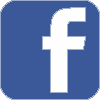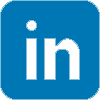Opera Web Browser
 Opera is a program that in spite of it's funny name, is a genuinely useful web browser. Perhaps you are used to Internet Explorer, and wonder why anyone would bother using anything else.
Opera is a program that in spite of it's funny name, is a genuinely useful web browser. Perhaps you are used to Internet Explorer, and wonder why anyone would bother using anything else.
Perhaps you are running an old version of Windows which Microsoft has decreed is obsolete, so you can no longer obtain feature and security updates for Internet Explorer. Perhaps you are running an older PC that while it can accept the updates, runs terribly slowly with Internet Explorer, or perhaps you download a lot of files, and would like a download manager built in to the browser. Perhaps you need to install a web browser in a different lanugage, but your version of Windows is not a multilingual version. Perhaps you are a web developer who wants tools to help validate your HTML, and test how it will appear on a variety of different devices. All of these are possible reasons why you might want to give Opera a try.
Opera is available as a free download, but a certain amount of space is taken up with advertising banners, unless you pay to remove the ads. Since Opera is not able to subsidise its browser through sales of operating systems and other software like Microsoft, this is not unreasonable.
Opera was the first browser to introduce features such as tabbed browsing, mouse gestures and several others. If you already have Java installed on your computer, the download is remarkably small, if you don't the download is larger, but any subsequent upgrades can be done by downloading the smaller version in future.
Functionality is a bit different to Internet Explorer, with new browser windows opening up within Opera, instead of directly on the desktop. At first this may be confusing, but it actually results in a less cluttered windows desktop if you have a number of browser windows open at once.
Nice features such as a zoom tool to make a page fit your screen or magnify it if you have poor sight are useful. There is also a very extensive set of keyboard shortcuts, which can lead to very fast browsing if you take a bit of time to learn them.
One drawback I have discovered with all versions of Opera yet tested is a problem with memory leakage when the program is left running for several days on end. After a time Opera will consume vast quantities of memory until it is shut down. Most people don't generally leave their browser running for a week though!
The all important question of course is "how well does Opera display web pages". In most cases very well. A few sites designed specifically for Internet Explorer fall over, but you can browse most regular sites with no problems.
Opera includes privacy control in the form of cookie management. If you have this set too strict, you may find some web sites won't load properly. Another feature which is probably one of my personal favourites is the download manager which lets you resume an interrupted download. Every web browser should have this feature. Another very useful feature is a built in search box for Google. Instead of having to go to Google's web page, you can type a search directly in the browser, and it will open Google for you.
Opera is available in a variety of languages and is able to run on a variety of operating systems including some cell phones.
I don't have time to go into all the features in this review, however Opera will coexist on your PC along with your current web browser, so you can safely install it and experiment for yourself. Opera is a useful program, and just goes to show that the biggest companies have not discovered everything there is to know about building web browsers yet.
Share