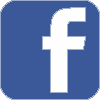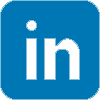Spamihilator anti-spam software review
Spam is one of those unfortunate aspects of the internet that most people could do without. Not only does spam create vast volumes of unwanted email promoting dubious or even illegal products, but it can waste a great deal of time, and even cause delays in responding to, or loss of legitimate messages.
With up to 90% of incoming email frequently being spam, something has to be done to make spam manageable. There are a number of commercial products on the market, but some are relatively expensive, or else can have a substantial impact on the performance of the PC they run on.
Spamihilator is completely free, but does it really help clean up your inbox?
I downloaded Spamihilator after finding I was spending an increasing amount of time sorting through spam, although I was using an email client with some quite sophisticated mail filtering capabilities. The problem was, although my email program can do some advanced filtering, it is not capable of learning automatically, and adding new mail filtering rules is relatively tedious. Spammers were learning new tricks faster than I could update my email program, and it was getting increasingly slow to process incoming email.
Spamihilator employs a number of methods of spam filtering, and permitting legitimate email through, and after just a couple of days of using it, I've found the amount of spam arriving in my inbox has decreased dramatically, as have the number of false positives.
Adding new rules for good senders are a lot quicker to create, and many spam messages that were never getting blocked before are now automatically deleted. The program has the option to train it to recognise good and bad messages. This doesn't take a lot of time, but can improve accuracy. False positives do occur, but they are relatively few, and can be fairly quickly remedied.
Unfortunately the program does not allow filtering of spam on the server before it is downloaded, so this program won't reduce network traffic, but this is partly because the program needs to analyse the entire message in classifying a message as spam or not.
To avoid false positives being lost forever, Spamihilator offers a recycle bin which can be customised to store spam for a variable number of days before deleting. The default time is 30 days, but with the volumes of spam that arrive in my inbox, I would regard this as being too long, although it is easily changed.
Spamihilator supports third party plugin filters, and one of the most useful filters included with the program is the DCC filter. This works on the assumption that the more people a given message is sent to, the more likely it is to be spam, so spammers effectively achieve diminishing returns, the more people they try to send their messages to. This is suprisingly simple, yet effective. There is also automatic blocking of certain types of attachments, which in effect, makes this program a light weight anti-virus solution in addition to a spam filter.
Spamihilator has modest installation and memory requirements, so the cure for spam will not become worse than the disease.
On my system, autoconfiguration for Pegasus Mail did not work as was claimed, although manual setup worked fine. This was not a major issue, as many other more expensive products by widely known vendors do not recognise Pegasus Mail.
Overall, as a lightweight, free anti-spam solution, Spamihilator is well worth a look, although it's not perfect, it's definitely a lot better than an inbox full of spam.
Share