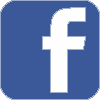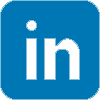Archiving Digital Photos
With the shift in both still and video photography to digital format, an important issue to consider is how to protect your data. With film, you always had negatives which you could use to create reprints and enlargements, and so long as you looked after these, it was not too much of a problem to create additional copies of photos.
With digital, photos are generally transferred from the memory card in your camera to the hard disk on your computer, or if you don't have a computer you can take you camera to a shop where they will transfer the photos to CD for you. You can also burn images from your computer hard drive to CD or DVD.
Keeping your only copy of photos on your computer hard drive is not a good idea. Your computer could become infected by a virus which could destroy data, or the hard drive could simply fail, leaving you with nothing. Alternatively, you or a member of the family could delete photos accidentally. Backing up to CD or DVD is a good idea, but is it as safe as it sounds?
CD and DVD makers have made suggestions that your data could be safe for up to 100 years! In reality, how long your photos last will depend on what type and quality of CD or DVD you purchase, and how you look after them. Do not purchase the cheapest disks you can find to store your precious photos. It is better to spend a bit more, and have the confidence that your photos will still be around in years to come. For archival purposes , use writeable disks, not rewriteable, so the disks can-t be accidentally erased. IE use CD-R or DVD-R or DVD+R but NOT CD-RW or DVD-RW, DVD+RW or DVD-RAM. A good site with quality reviews of different media can be found here.
Keep your CDs or DVDs in a cool, dry, dark place, in their cases, and ideally burn two copies of every disk and store in different locations. Every year, check your disks, and if any start showing signs of difficulty accessing files, copy what you can and burn a new CD or DVD. If you regularly need to access your photos, consider purchasing a USB hard drive which you can plug into your computer to have almost instant access to your entire photo collection, without having to hund through CDs. You may want to use software that allows you to keep track of your photos on your computer and your backups. Google offers Picassa as a free download, and this is able to catalogue your photo collection, and also let you know what needs to be backed up, however, if you delete photos off your hard drive, it can't tell you on what CD you stored a given photo. Corel photo album is not free, but it allows you to keep track of all your photos even if you-ve deleted them from your computer, and only have them on CD or DVD.
Share