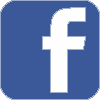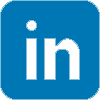Email Etiquette
Email is something that is so ubiquitous that it is easy to take for granted, without understanding the best practices for using email effectively.
If you use email the wrong way, you can annoy other people, or worse still get yourself blocked as a spammer.
Here is a checklist of things to consider when you use email.
- Always include a subject line. Keep it short, but try to make it descriptive of the message contents.
- If possible send messages as plain text. This might not look fancy, but remember people can access email on all sorts of devices including cellphones, and fancy formatted messages include more data, which could cost a lot for some users to receive, or take a while to download for people on slow connections like dial-up.
- If you are sending messages to multiple recipients, consider using BCC instead of TO or CC, to protect the privacy of recipients. This can also help minimise the risk of viruses spreading if any of the recipients has an infected computer.
- If you are sending email replies backwards and forwards to another person, consider deleting older parts of the message that you don't need to keep the message size reasonable.
- Resize photos before you attach them to emails to keep the message to a reasonable size. Better still, if you have a lot of photos, sign up for a free online photo album service like Flikr or Picasa Web Album, upload your photos, and just send a link to your album in your email. Recipients don't get their email filled up with big messages, and they can view your photos when they have time.
- DON'T forward jokes, purported virus alerts, or email petitions to other people even if the message begs you to do so. If other recipients decide to do the same, it's easy for inboxes to be quickly flooded with copies, and you've just become a spammer.
- If you're sending attachments, make sure first that the recipient has the appropriate program to open your attachment. Also check the size of the attachment to make sure your email will not be too big. If you need to send text, and it's in something like a Word document, why not just copy and paste the text into your email? The email will send much more quickly. File formats to avoid when sending attachments are Microsoft Publisher, Microsoft Works, and image formats other than JPG or GIF. If your recipient only needs to view your attachment, consider converting it to PDF format. There are a variety of free and commercial PDF converters available that will convert anything that can be printed into a PDF file. Many programs, such as most Corel products, and Microsoft Office 2007 have the ability to output directly to PDF.
- Don't send sensitive information like credit card information via email. Email is stored on public servers and transmitted without any form of encryption, so there is the potential for unauthorised people to gain access.
- If you are really concerned about email security, consider getting a digital certificate. This will allow you to digitally 'sign' your email to prove it really came from you, and also if the recipient has a digital certificate as well, you can encrypt email so that no-one other than the intended recipient can read it.(You can get free personal email certificates from Thawte, which are compatible with popular email software such as Outlook, Outlook Express, Thunderbird, and Seamonkey)
- DON'T open attachments from people you don't know, or even from people you do know, if you're not sure what it is or why the sent it to you. This is a common way people become infected with viruses.
- DON'T send unsolicited messages promoting anything to multiple recipients. This is SPAM and is now illegal in New Zealand. You could have your email blacklisted, and face a fine. If you do want to send messages to clients, members of a club or whatever, it is YOUR responsibility to ensure that they are prepared to receive emails from you, and maintain a current list (eg, if someone ceases to be your client, you may not legally be able to continue sending them email newsletters) . If people ask not to receive email from you, respect their wish.
- Learn to type, and remember to use your email program's spell checker. Although email is normally more informal than traditional letters, typing everything in capitals is considered rude, and if you use cellphone text language, people may not understand you.
- DON'T publish your email address on your web site. Use a feedback form instead. If you don't know how, get your web developer to create one for you. Email addresses published on web sites, are easy for spammers to collect, and you'll soon start receiving hundreds of offers for fake penis enhancements if you publish your email address online.
- Be careful how you write and respond to email. Because you don't have any cues like body language from the person you are corresponding with, it's easy for what might be meant as a joke by one party to cause offence to the other. Keep cool and state what you have to say, and give the other person the benefit of the doubt before you let them stir you into a rage.
Share