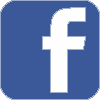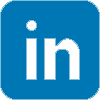Email Settings for Create IT clients
If you are configuring your email on a new computer, these are the settings you will need, if you email is hosted by Create IT.
Email hosted by Create IT
Incoming Server: mail.aotearoaonline.co.nz
Incoming Server Type: POP3 or IMAP
Incoming Server Username: Your full email address
Incoming Server requires SSL: No
Outgoing Server: mail.aotearoaonline.co.nz
Outgoing Server Type: SMTP
Outgoing Server Port: 587 (Note that this is a non-standard port. The default is 25, but is blocked by many ISPs)
Outgoing Server Requires Authentication: Yes (Same as incoming server)
Outgoing Server Requires SSL: No
Email hosted by Microsoft Office 365
If you have an Office 365 subscription or Exchange Online, use the following links for instructions on how to configure your device.
Setting up Mobile Phones for Office 365 email
Setting up Microsoft Outlook for Office 365 email
Setting up POP and IMAP mail clients for Office 365 email
Share