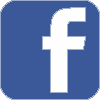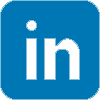Choosing a digital video camera
Ever dreamed of directing the next Hollywood blockbuster? Maybe you've just wanted to capture the kids birthday parties, or that infamous office party on film. Whatever your reasons, owning a digital video camera can open up exciting new creative possibilities, but with so many models on the market, what should you choose?
What is the most appropriate model will depend somewhat on what you intend to do with it.
Optical vs Digital Zoom
If you fancy yourself as the next David Attenborough, or you want to film the kids down at the footy, you will need a camera with a good optical zoom. Manufacturers like to make their cameras sound fancy by quoting ridiculously huge digital zoom capabilities, but don't be fooled, if you use the digital zoom, you are capturing a reduced quality image. Just because it says "digital" doesn't mean it's better. The optical zoom is the actual capabilities of the lens, while the digital zoom level is how much the camera software can blow up the picture captured by the lens. You get a bigger picture, but no more detail. At any level of high zoom, whether it be optical or digital, you will need a tripod, otherwise you will experience a great deal of camera shake. Some models offer image stabilisation. If you will work at high zoom levels frequently, it may be worth looking at a model that includes these features.
Image quality
Just as digital zoom is no substitute for optical zoom, neither are features a substitute for image quality. Some consumer cameras boast high optical zooms and other features, but take terrible quality video. A good quality camera should be able to reproduce colour accurately, and be able to operate in a variety of lighting situations. Most modern cameras support high definition video, but this requires a fast computer to edit, and doesn't work with DVD players, so ideally a camera should be able to record HD video but output either HD or standard definition video to your computer.
Manual Controls
For some types of filming, autofocus is actually more of a hinderance than a help. For example, if you want to film the sea, the autofocus will have problems because it cannot find anything fixed to focus on. Having an option to switch to manual focus can produce a much better picture.
Having manual exposure control, likewise, can be a useful feature. Those wonderful romantic shots of a blood red sun setting that you see on TV would mostly produce a washed out white blob if the exposure was not manually reduced appropriately.
Battery
A battery that gives good endurance is very important, as quite likely you'll be doing most of your filming away from access to a mains power supply. In addition to the battery that was supplied with your camera, you may be able to purchase an additional higher capacity model. Sometimes the claimed endurance of a battery, and the actual time you experience may vary wildly. Usually the times quoted are the maximum, but one dirty little secret is that if you use the colour LCD screen the whole time you are filming, you will deplete the battery very quickly. It might not be quity so trendy wandering around using the viewfinder, but if you are able to do this you will get much better battery life.
Computer Connection
Check how the camera will connect to your computer. Many use Firewire (IEEE 1394 or i.Link). In many cases this will require you to purchase an adapter card for your computer. Some newer models offer USB 2.0, but you need to ensure that your computer supports USB 2.0 and not USB 1.1 as this is too slow to capture digital video (Most computers less than a couple of years old should be fine). Once again you may need to purchase an add in card. Some cameras offer both USB and Firewire, but the USB may be a lower speed version, only suitable for use as a webcam.
Many newer models use removable memory cards that can be plugged into a memory card reader to download video to your computer.
While memory cards are gradually replacing tape, the miniDV tape format is still one of the most widely supported systems around, and tends to be offered on premium quality cameras, so is a good choice if quality and flexibility is your priority. Memory cards are convenient, but editing footage can be very demanding on your computer.
Additional Features
Don't be overly concerned about gimmicky features like digital picture effects, as most of these can be achieved with video editing software after you've transferred the video to your computer.
Separate jacks for a microphone can be helpful if you're wanting to capture audio that isn't necessarily coming from where you've pointed the camera. Image stabilisation is a worthwhile feature, as it makes it easier to capture good steady footage.
Still Photos
Many cameras provide the ability to capture still images as well as video, some using plug in memory cards. It is generally better to buy a separate digital still camera for serious still images, rather than spending a lot more on a digital video camera just to achieve average results with still images.
The reverse applies if you mainly want to take still photos, but want to film the occasional moment with friends or family to view online, as most still cameras support some form of video.
Software
As important as the camera itself, is the software you will use to edit the video. Windows XP and later has built in video editing software which is probably suitable for basic home video editing, however it is really quite limited if you want to do serious video editing. I will look at video editing software in another article.
Share