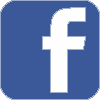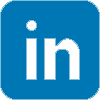A Picture is worth a Thousand Words
The quality of images can easily make or break a web site. With many web sites now using a CMS (Content Management System) which allows end uses to add and change content, it's not hard to add photos to your site, but if you've spent money on a smart, professional looking design, you don't want to spoil it with cheap, tacky looking photos or other images.
I encourage clients to provide their own images if they have them, but on the understanding I'll review them, and if they're not up to standard I won't proceed.
The worst case I had was someone wanting a site for luxury accommodation who after being explicitly told I required good quality digital images, turned up with poorly exposed digital images with date stamps all over them, and a bunch of prints.
They wanted to avoid paying for photography at all costs, so in the end I was most delighted not to continue working with them.
Taking good photos is not rocket science, but it does take a bit more than just pointing and shooting and hoping for the best. With digital photography, taking hundreds of photos costs nothing, and there are camera clubs all over the country, as well as a wealth of online material, so there's no excuse for people not spending a bit of time to learn how to get good results.
For people who really don't have time or inclination to learn to take good photos, you need to bite the bullet and pay to get quality, but the chances are it may not cost as much as you think.
Web graphics don't need the same level of detail as print, and even with a P & S camera with a modest pixel count it's possible to take perfectly acceptable images for web use. A web designer may well have photography skills, but cost considerably less than a professional photographer, but you should ask to see samples first. A reputable web designer should also recognise when you require the services of a professional photographer, and should be able to suggest some photographers to contact.
Dos
- Scale your images to an appropriate size before you upload them.
- Ensure that you photos have good exposure - there shouldn't be washed out whites or underexposed dark areas.
- Make sure that the main subject of the photo is in focus.
- Turn off date stamps if your camera has this feature.
- Crop out any undesirable 'extras' from photos.
Don'ts
- Upload original photos direct from the camera - they'll be far too large.
- Use animated gifs. There may be exceptions, but 'cute' animations generally look unprofessional.
- Compress jpg files too much. You can reduce the file size, but you'll get a poor quality image.
- Include too many pictures on a page. Pictures take longer to load than text, and can add significant costs to people browsing on mobile connections.
- Use other people's photos without permission. You can find a lot of photos on sites like Flickr, and some do allow people to re-use them under Creative Commons licenses, but you need to check as some can only be used for non-commercial purposes, and nearly all require you to give credit to the copyright holder.
Share