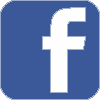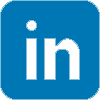Managing Storage
All hosting plans, both web, and email, have quotas for storage which if exceeded may result in you receiving warning messages about having exceeded your quota. If this continues for an extended period, your hosting may be either suspended, or you may incur additional charges.
How to Manage Email Storage
If your hosting with Create IT includes email, the commonest reason for exceeding your storage limit is accumulated emails that haven't been cleared off the server. In the past, POP3 used to be the commonest method of retrieving emails, which downloads messages to your email app, then optionally clears them off the mail server. If you're using POP3 it's still possible that your email software is not configured to delete emails after downloading them.
Increasingly people want to access email across multiple devices and keep it in sync. IMAP allows for this, however it means that mesages remain indefinitely on the server unless you choose to delete them in your email app. If you're using IMAP, what you see in your mail folders in your mail app is what's on the server. Delete in your app, and the messages are deleted, or at least moved to deleted items on the server. If the deleted items folder is never emptied, then messages can stick around forever.
Regardless of whether you're using POP3 or IMAP, Create IT offers webmail that allows you to log in and view, send, receive, and delete messages from within your web browser.
To manage emails using Roundcube:
- Log into webmail using your email address and password
- Go to settings

- Check that the settings are as shown
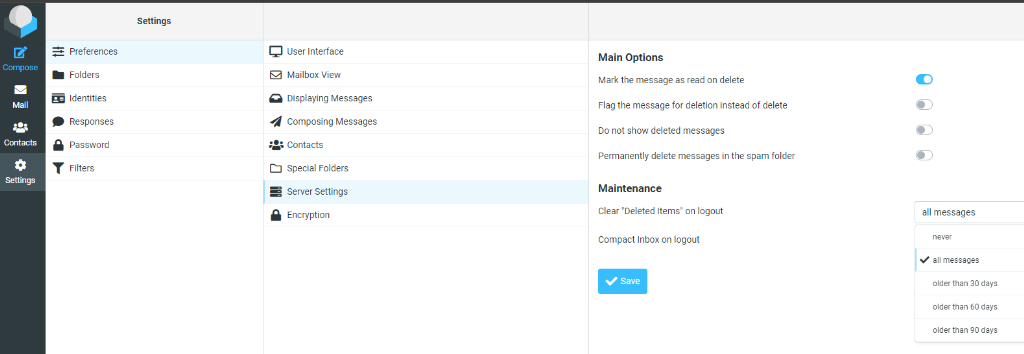
- Delete any unwanted messages (don't forget to check sent and any other folders you've created)
- Logout to make deletions permanent by clicking the logout button.

How to manage website storage
Most websites built by Create IT use the ProcessWire CMS. This allows you to login and manage content on your website yourself including uploading images and files such as pdfs and word documents. If you don't have editing access to your website, it's highly unlikely your website will start exceeding storage limits.
Possible causes for excess resource usage.
- Images not resized properly before uploading. Images straight off a digital camera can be extremely high resolution. Delete any large images and upload them again properly sized. Alternatively you can request Create IT to alter your upload settings so that images will be automatically resized if they're too large.
- Too many images. If you have a lot of content on your site, you might simply have too many images. You can either delete some, or request more storage (a charge will apply).
- Too many large attachments. If you've uploaded pdfs or word documents without properly optimising them, these can be extremely large. Generally, unless documents need editing, upload pdf documents rather than word documents, and make sure that they're optimised for the web. Also if you have many old newsletters for example, consider deleting old ones.
Share